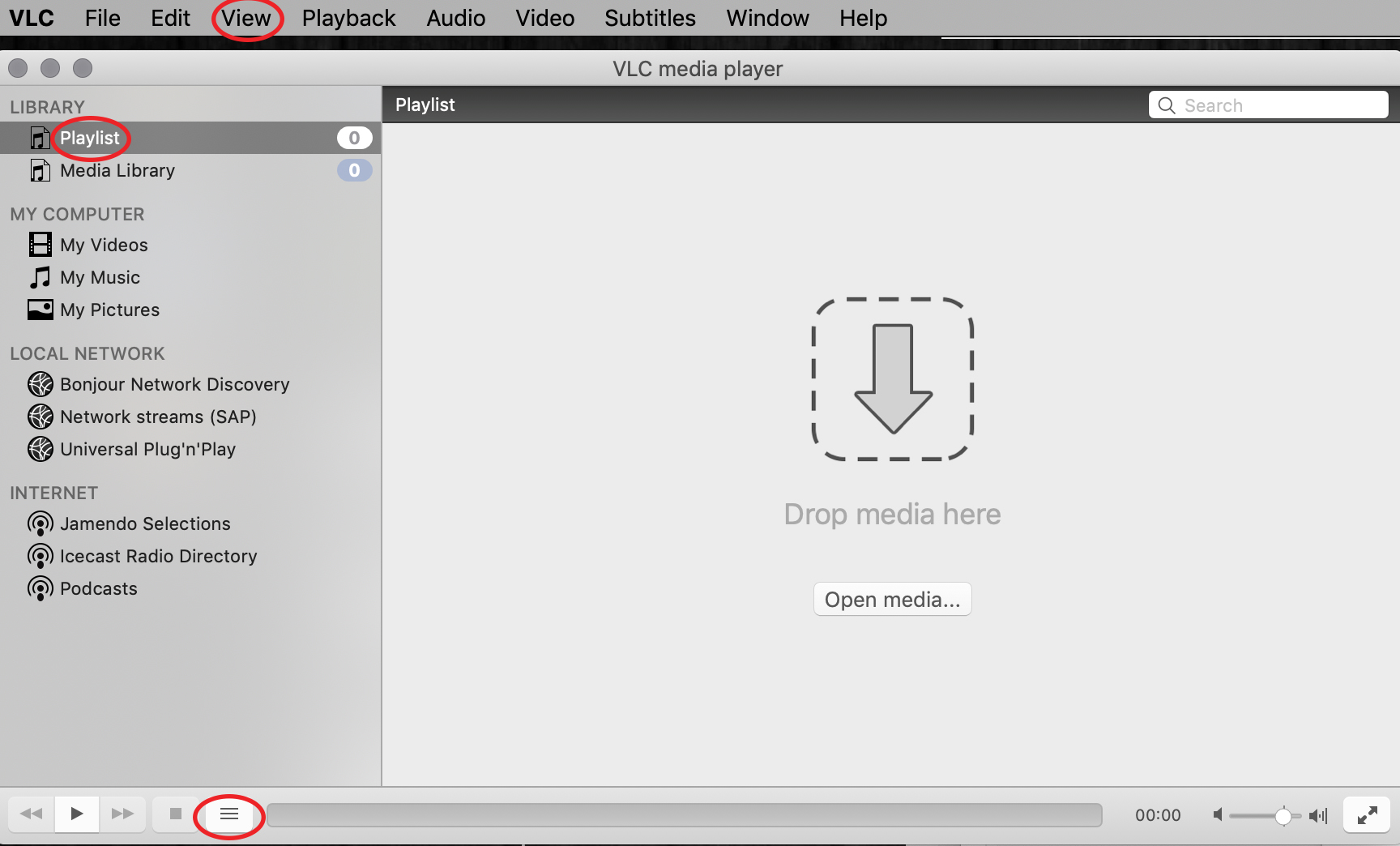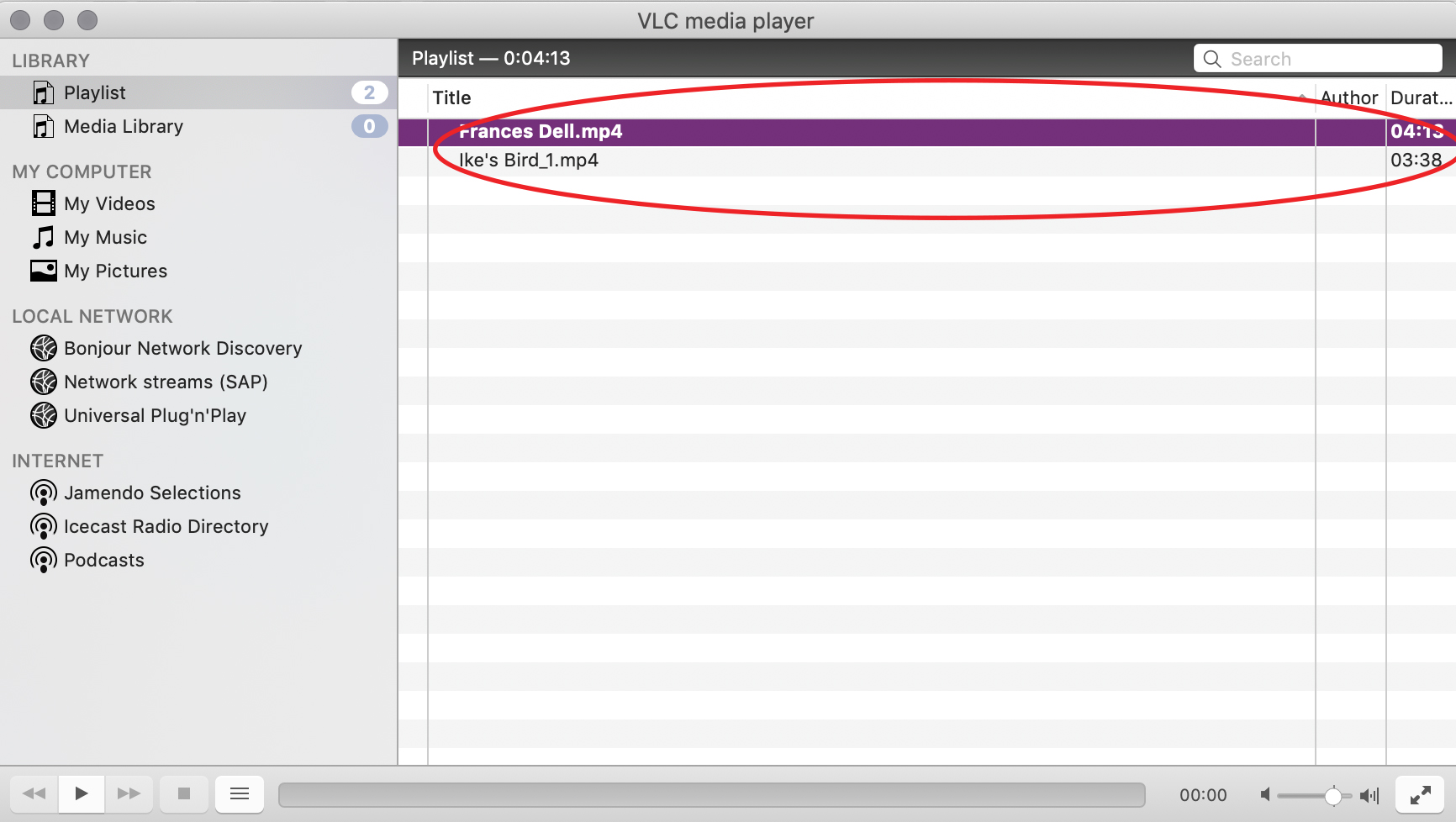VMC Player for Playing Multiple Chapter Video Magazine Videos
By default when you download News from HQ, the feature video segment, and Hints for Homebuilders, you will have to play each video separately during your gathering. You may use software such as VCL media player to automatically play multiple videos in sequence. You can download the player here.
These quick steps will let you play multiple videos in sequence:
- Open VLC and bring up the Playlist view on the left side. It should open with that view by default. If not, you may click the button on the bottom left with 3 horizontal lines or go to "View" --> "Playlist" in the top navigation bar.
- Once in the Playlist view, drag the video files you want to play into the empty area to the right. Make sure they are in the order you want to play them in.
- If you need to change the order of the videos after they are in VLC, you will need to make you sure you are in a List view (not icon view). Icon view is only available on PC’s. You may change to list view by going to "View" --> "Playlist View Mode" --> "Detailed List" in the top navigation bar. You can change the order of the videos by dragging them up down in the playlist.
- To play the videos once they are in your desired order, double click on the first file in the playlist, or click it once then click the Play button in the bottom left corner. The other files will automatically play in order after the first one is completed.